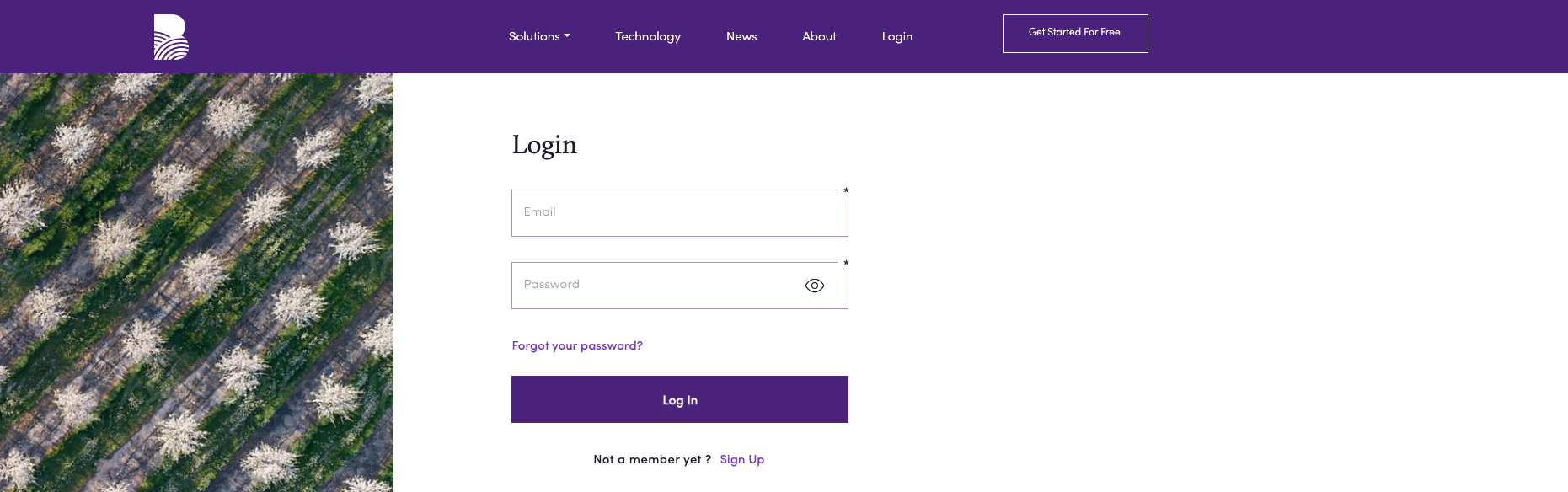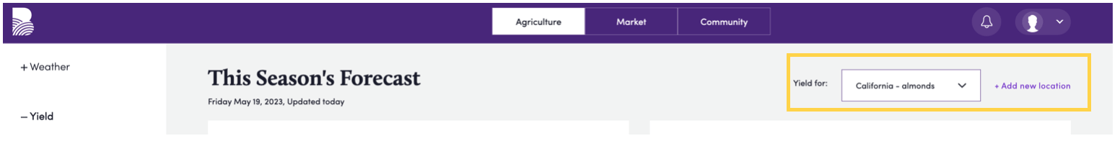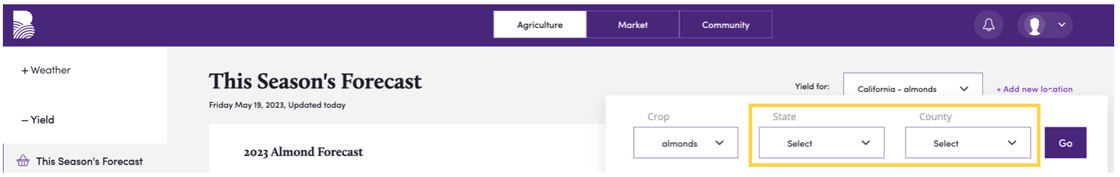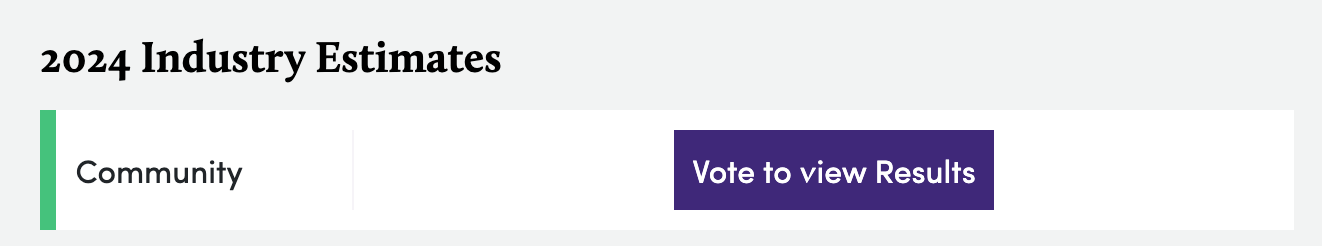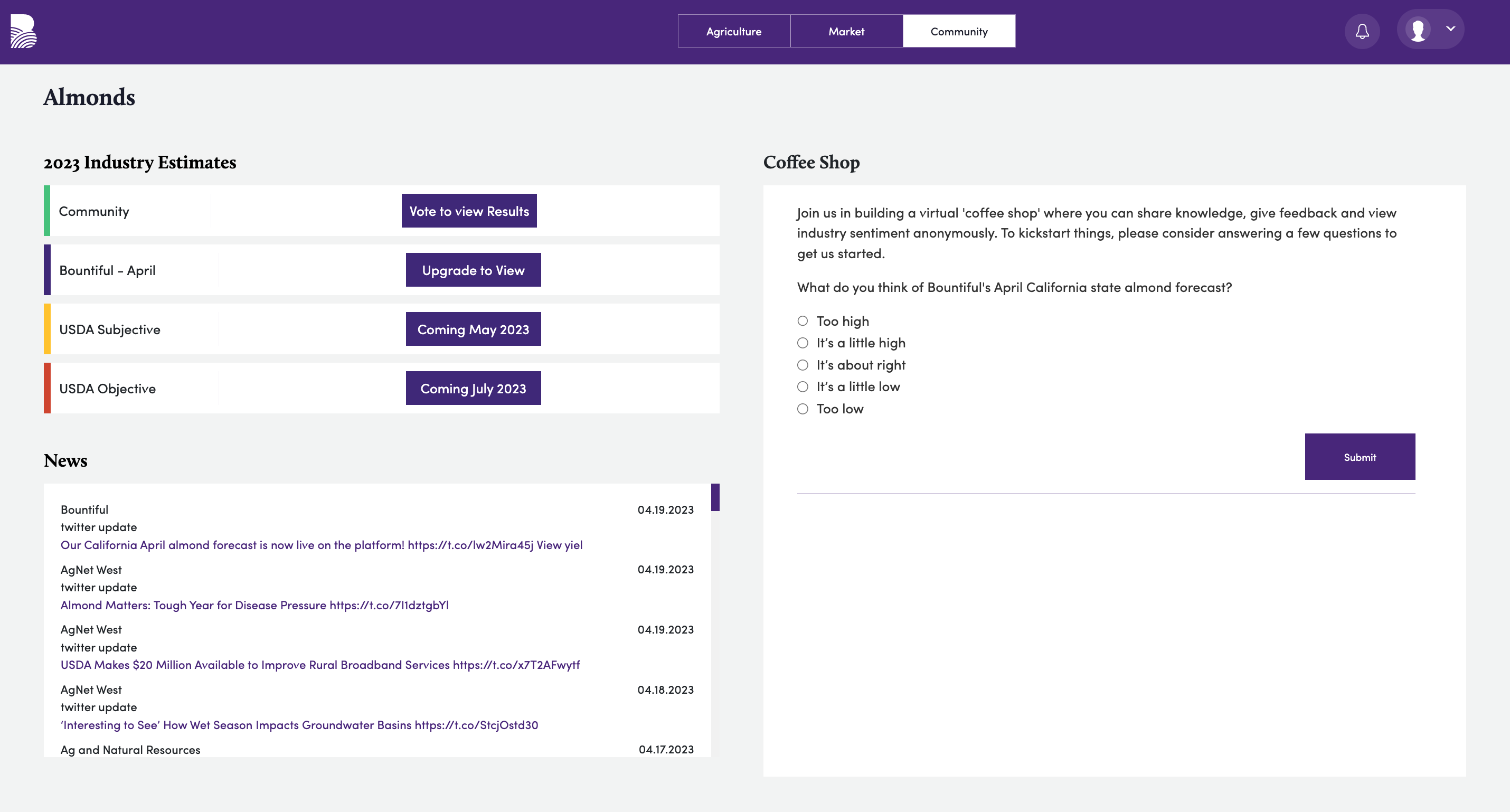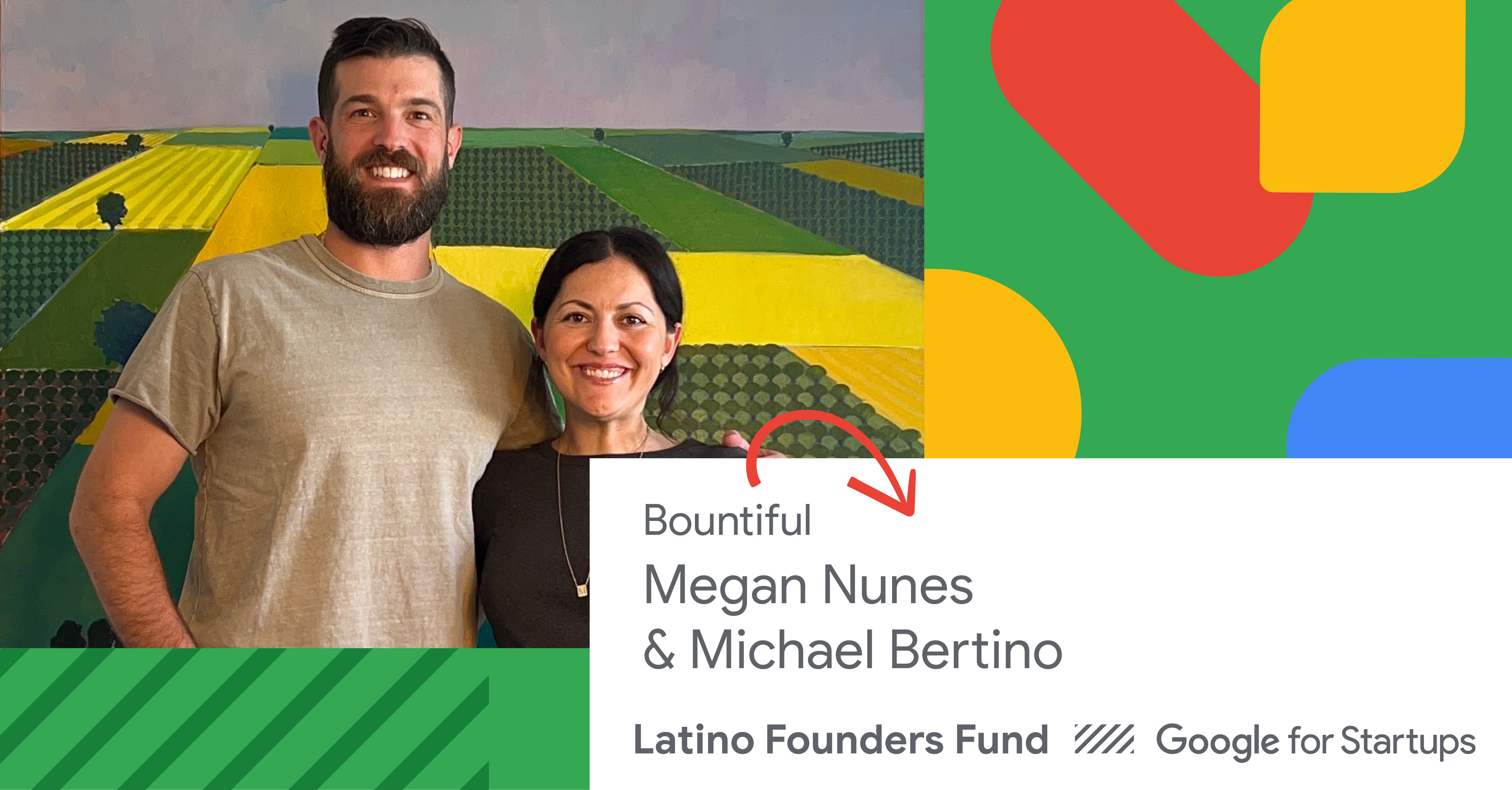Accessing almond forecasts for California and Counties on Bountiful
Here's a how-to for you: Accessing Bountiful's machine learning forecasts for almonds in California and Counties.
Start by going to app.bountiful.ag and log in with your email and password. Email Megan if you need help with logging in.
Once you're logged into Bountiful navigate to Agriculture and expand the Yield menu on the left. Then find the "Yield for:" area and + Add new location at the top right of the page.
hint see👇 the area you're looking for is highlighted in yellow.
To add California state or County forecasts, click + Add new location and select almonds as your crop type.
hint see👇 the area you're looking for is highlighted in yellow.
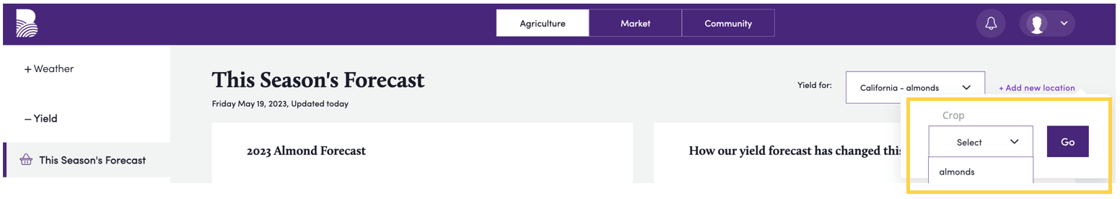
and you'll see a menu to add State or County forecasts to your "Yield for:" list. Select either California from the State drop-down or your particular county of choice from the County drop-down, then click Go.
hint see👇 the area you're looking for is highlighted in yellow.
The State or County forecast data will then show under This Season's Forecast and the County will be automatically saved to your "Yield for:" drop-down list.
There are no limits to the number of State of County forecasts you can view or save in your "Yield For:" list.
At Bountiful, we are committed to providing you with the best data and analytics services in the almond market, and we hope that you find our June forecast helpful. We would be glad to hear your feedback on how we can improve further. Email Megan.